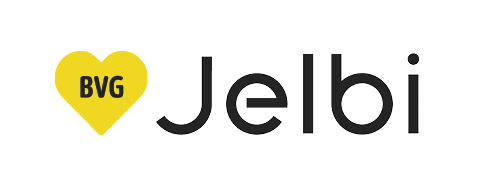FREQUENTLY ASKED QUESTIONS.
General information on Jelbi.
What is Jelbi?
Jelbi is a project run by the BVG in association with a number of partners. We offer, develop, and link up ways to get around in Berlin.
Jelbi takes mobility beyond traditional public transport,
for the first time bundling together public transport and shared services. All of them are conveniently linked up in a single app. From journey planning information to booking and payment. All in the Jelbi app.
Jelbi stations are the analogue twins of the digital app. They make it possible to flexibly book, use, and combine locally available services in the Jelbi app.
Who are Jelbi’s mobility partners?
Jelbi is growing – what you can do with it is steadily increasing. Right now, the following partners can be booked in the Jelbi app:
- public transport – VBB tickets for Berlin fare zones A, B, and C
- free-floating car sharing – MILES and SIXT share
- bike sharing – nextbike, Bolt and Lime
- e-moped sharing – emmy
- e-scooter sharing – Bolt, Voi and Lime
- taxi – Taxi Berlin
Many more providers will be coming soon!
These partners are available at Jelbi stations but cannot yet be booked in the app:
- Car Sharing – Cambio
- Cargo bikes – Cargoroo
Since the termination of the BerlKönig and Bird services, these rides no longer appear under “Rides and Purchases”. If you need information about your rides, please contact appsupport@bvg.de. If you have any questions regarding the invoices, please contact support@berlkoenig.de, jelbi-invoice@bird.co or support@ridedott.com respectively.
Getting started and sign-up.
How do I get the Jelbi app?
You can download the app from the AppStore (iOS) and the PlayStore (Android).
How do I create a user account?
Log in with your BVG account:
Already have an account for the BVG Tickets app or the Fahrinfo app? Then you can simply sign in with the same email address and password you use for them.
OR
Sign up:
Sign up as a new user – enter your email address and choose a password. The BVG will then send you an email. Please click on the link in it and enter further required information in the app:
- your personal information.
- your mobile number; a text message with a 4-digit code will be sent to verify this number.
- payment method (credit card, SEPA direct debit, or PayPal)
- if you have a driving licence – verify your driving licence and ID card. This may take a few minutes – it’s best to do it before your first car or scooter ride.
And that’s it, your Jelbi account is now active. So let’s move on to the next question …
How do I sign up for the different services?
Click on the menu at top-left, then on your profile. Now you’ll see all our mobility partner services currently available in Jelbi.
Simply click on “Connect” to use your chosen partner.
You don’t need to connect with all partners – just the ones you actually want to use in Jelbi.
You cannot connect to partners that require a driving licence (car and scooter sharing) until you’ve verified your licence and ID card in the app.
Can I use my BVG account (Tickets/Fahrinfo apps) to log in?
Yes. Just enter the email address and password you use for the Tickets and Fahrinfo apps to activate your Jelbi account.
I already have an account with one of the sharing providers. Can I use it to log in?
No. You need a new Jelbi account to use Jelbi.
But don’t worry – if, say, you already have a nextbike account, you can still use Jelbi. Simply create a Jelbi account and use nextbike from within it. You can, of course, still use the nextbike app if you want to.
How do I reset my password?
Forgotten your password? No problem. Just click on “Forgot password?” underneath the boxes for your email address and password, enter your email address, and the BVG’s system will send you an email containing a link. Click on the link to choose a new password.
(This new password is then also valid for the Tickets and Fahrinfo apps.)
How old do I need to be to use Jelbi?
Jelbi users must be aged 18 or above.
I have questions regarding the verification of my ID and driver's license.
Get tips for a successful verification process from our ID verification provider Veriff.
Please note:
We currently only accept IDs/passports from the European Economic Area (EEA), Switzerland and UK as well as residence permits from the EEA.
In addition, we currently only accept driver’s licences from the EEA.
Offers for which no document validation is required can be used without restriction.
Can “old-style” driving licences be verified?
Yes, paper driving licences are also verified. Sometimes it’s a bit harder to get a good photo for the verification process. But if it doesn’t work, just try again.
All EU driving licences can be verified and used with Jelbi.
Why do I have to update my driver's license if it is not expired?
We have introduced a regular driver’s license verification to ensure that you have a valid license to use our car and moped sharing services. From April 2024, we will ask you to update the verification every three years.
Will I be notified about the need to update my driver’s license?
Yes, we will contact you by email 28 days before your driver’s license needs to be updated. Notification banners will also be visible in the Jelbi app 14 days and one day before the upcoming verification.
What if I miss my driver’s license expiration date and won’t provide a new valid one?
If a new, valid driver’s license is not provided within 28days, unfortunately you won’t be able to use the car and moped sharing services in the Jelbi-App, and your driver’s license status will change from “Verified” to “Expired”. As soon as you verify yourself again via the standard verification process, your driving license will be updated, and you will be able to use all our sharing services again.
Booking.
How do I make a booking in Jelbi?
There are two ways of doing this from the home screen:
Enter your destination in the “Where to?” box to see the best routes with prices, travel times, and available services. Then simply choose your preferred option and confirm your selection with a click.
OR
Choose your preferred mode of transport by clicking on one of the home screen icons.
The app guides you through the booking process step by step, providing you with everything you need, e.g. a PIN to unlock a bicycle.
Which public transport tickets can I purchase in Jelbi and how?
Jelbi can be used to purchase almost all the tickets available in the BVG Tickets app. The only exceptions: student monthly tickets and the Berlin Ticket S are not yet available in Jelbi.
Click on the “Tickets” tab to purchase your desired tickets.
How do I end a trip? What happens afterwards?
The app guides you through the process, providing all the information you need to complete your journey. Simply follow the instructions in the app.
If you have any problems, please contact the partner with whom you booked in Jelbi.
Once you’ve completed your journey, you can view all journeys with all details on dates, prices, and services used by going to “My trips” in the menu.
You’ll receive an email from Jelbi confirming that the journey has been completed. The price and date of your journey are also displayed.
How can I cancel a booking?
You can’t cancel bookings with our partners emmy, MILES, TIER, and nextbike – but you can simply end them whenever you like.
If you want to cancel or have a problem with a journey, please contact the partner with whom you booked the journey.
BerlKönig and taxi rides can be cancelled in the app. Any cancellation fees that apply will be shown in the app.
Vouchers.
How can I add my voucher code?
You can add the voucher in the Jelbi app in four easy steps. Here is how: jelbi.de/voucher.
Please note: The voucher code can only be redeemed in the app from the first day of validity.
How can I use the voucher for a booking/purchase?
If you want to use the voucher for a booking, please make sure that the voucher is selected as the default payment type before booking. Unfortunately, it is not possible to use a voucher retroactively.
Depending on the voucher campaign, public transport ticket purchases may be excluded from use. You can find this information in the respective terms of use. You will also see the corresponding information in the app. As soon as you have used up the voucher, you can buy tickets via Jelbi as usual. Please also see question 21.
If the cost of a ride exceeds the available value of your voucher, the difference will be automatically deducted from your private payment method selected as default.
The voucher is not listed on the bill. What do I do?
Please note that vouchers are not shown on invoices or in receipt emails. If you selected the voucher before the trip then your voucher should have been successfully redeemed. Please wait until you see the charge on your account and check if the correct amount has been debited or have a look at your trip history details and see if the voucher is listed as a payment method.
My voucher disappeared from the account. What do I do?
If you don’t see the voucher in your account anymore, it can be due to two reasons:
- You have used up the entire voucher balance.
- The voucher has expired. Therefore, please always pay attention to the validity period of your voucher, a subsequent offset is not possible.
I forgot to redeem my voucher. Do I get a credit?
Please read the respective terms of use before using the voucher.
Since it is not possible to use the voucher later, please make sure that the voucher is selected as the payment method before each booking or purchase.
Please also note that unused credit expires after the end of the validity period. Again, no subsequent offset or credit is possible.
I can't purchase tickets with my voucher. What now?
Depending on the voucher campaign, certain services such as public transport ticket purchases may be excluded from use.
You can see which mobility offers you can use the voucher for in the respective details for your stored voucher code under Profile > Payment > Vouchers.
Referral program.
How does the Jelbi referral program work?
You will receive a referral reward in the Jelbi app when you invite your friends to register with Jelbi. Once your friend has registered with Jelbi and completed their first ride or first ticket purchase, you will receive a reward for each friend. Your friend will also receive a voucher by clicking on your personal link (Jelbi’s terms and conditions apply).
The referral bonuses will be awarded while supplies last.
How do I invite my friends?
Go to the Profile > Actions section, click on “Share invitation link,” and send your personal link to your friends using your preferred method.
Who and how many friends can I invite?
You can invite all your friends. However, each of your friends must register through your referral link using an email address that is not already associated with an existing Jelbi account. There is no limit to the number of invitations you can send, but you can only benefit from a maximum of 10 successful referrals.
How do I receive my referral reward?
Can I use my referral reward for any booking?
You and your friends can use the reward to pay for one or more rides with our mobility providers. The referral reward is not valid for ticket purchases or taxi bookings within Jelbi.
Payment.
Which payment methods are available? Is payment secure?
In Jelbi you can pay with the following payment methods:
- Credit card (only Visa and Mastercard)
- PayPal
- Google Pay
- Apple Pay
You only need to enter your payment details in the app. Payment is made securely via your stored electronic payment method. Our payment service provider takes care of the processing.
What do I need to do to switch payment provider?
To continue using all Jelbi services without interruption as of 2025-01-27, you must follow the steps: Simply open the Jelbi app and go to Account > Payment > Add payment method. Even if you have already added a payment method, you must add the same payment method again. Your old entry will then be automatically removed from the Jelbi app on 2025-01-27.
What will change when the payment service provider's switch from LogPay to Adyen is completed?
To process the e-payment service in Jelbi, BVG currently uses the payment service providers LogPay and Adyen. If you use the latest version of the Jelbi app and add a new payment method, future payments will be processed via our payment service provider Adyen. There will be no data migration of payment methods. As of 2025-01-27, no future payments can be processed via LogPay anymore.
What happens to payments made before the switch?
- For existing users, payments for trips or ticket purchases that were made before a payment method was stored in the Adyen web mask will continue to be processed as usual via our previous payment service provider LogPay.
- For new users, payments for trips or ticket purchases will be processed via our new payment service provider Adyen.
Do I need to enter payment information for every booking?
No, you save your payment information once and can then use all the services available in the Jelbi app.
What can I do if my Jelbi account has been blocked due to an outstanding payment?
If your account has been blocked due to an outstanding payment:
- We will automatically try to charge the outstanding amount again within the next 7 days.
- As soon as the amount has been successfully collected, your account will be unblocked automatically.
- If we are unable to successfully charge the amount, your account will remain blocked for the time being.
Tip: Make sure that the payment method you have selected for the respective journey/ticket purchase always has sufficient funds to ensure a smooth use of the app.
Will I receive an invoice?
Yes, you can download an invoice for every journey to your phone. Go to “My trips” in the menu to see details of all trips and download your invoice.
Billing for certain mobility providers:
nextbike issues monthly invoices only. You can download last month’s invoice at the start of the next month. In other words, an April invoice is available in early May.
For Lime you’ll be taken to the provider’s support page where you can request an invoice via an online form.
Billing for vouchers:
Please note that vouchers are not shown on invoices or in receipt emails. If you selected the voucher before the trip and SEPA direct debit is set as the fallback payment type, then your voucher should have been successfully redeemed. Please wait until you see the debit on your account and check if the correct amount has been debited.
Are there any bonuses for BVG subscription ticket holders?
At the time of Jelbi’s launch, not yet. We’ll let you know as soon as this changes.
The App.
26. I have a BVG ticket (e.g. monthly ticket) in the BVG Tickets app. Is that ticket automatically available in Jelbi, too?
No, unfortunately that doesn’t work yet. At present, tickets are only available in the apps in which you bought them.
PS: But we’re listening to your feedback and working on a solution.
27. I have a package/monthly subscription for shared services. Can I use it in Jelbi?
Not yet, unfortunately. The package or subscription can only be used in the app in which you bought it.
28. Are my shared trips booked in Jelbi also shown in the native app of the sharing provider? And vice versa?
No. Each app shows you only what you bought in that app.
29. Do I need to update the app?
Definitely. Jelbi is steadily growing, and we’re working flat out to improve the app. So to make sure you always have the latest version with all updates and new mobility partners, check often to see if you’ve installed the latest Jelbi.
And please feel free to send us your feedback and suggestions for new features at any time.
Public transport tickets.
30. How can I use the Deutschland Ticket in Jelbi?
You can find out how to access your digital Deutschlandticket in Jelbi here: jelbi.de/deutschland-ticket-how-to/
Specific information regarding MILES.
New drivers
MILES considers you to be a new driver if you’ve held a driving licence for less than 12 months.
As a new driver (“rookie”), you pay €9 a month, but only in the months when you actually used MILES – even on those trips booked through Jelbi.
More information is available from MILES: https://miles-mobility.com/
Minimum amount
For L and XL vehicles, a minimum amount per trip applies. If the trip costs more than €15, you will be charged the corresponding kilometer, hour, or day rate. If your trip costs less than €15, the minimum amount will be charged. Protection Plus is not included in the minimum amount: If you choose additional insurance coverage for your trip, this will be charged in addition to the minimum amount. More information can be found here: Fees & Charges – Transparent Pricing | MILES Mobility (miles-mobility.com)
Booking conditions for Tesla
To rent a Tesla through the Jelbi app, you must meet the following conditions: You are at least 23 years old and have held your driver’s license for more than 12 months.
Parking / renting at Berlin Brandenburg airport (BER)
The cars are located in parking lot P4, level U1. This parking area is located outside and is an open parking space without a roof.
Important: There is a barrier in front of parking lot P4. When entering or leaving the parking lot, wait in front of it, the barrier will open automatically. You don’t need to buy a parking ticket!
To note: L & XL vehicles are not permitted at the airport! If you park a van at the airport, Miles will have to pass on the service and parking ticket costs to you. More information can be found here: FAQ – MILES Help Center (miles-mobility.com)
For EVs: How do I disconnect the charing cable from the car before driving?
To disconnect the charging cable from the car, please contact Miles customer service: 030 – 837 99710.
The electric vehicle has a low charge level. What to do?
EVs with a low charge level (less than 25%) will automatically not be shown to you in the Jelbi app, so you don’t have to worry too much.
You can see the charge level in the Jelbi app on the vehicle screen, just below the car license plate.
In general, charging via the Jelbi app is not possible or necessary, Miles takes care of that directly. Please also read the next point “Fueling / Charging”.
Fueling / Charging
Electric vehicles: Generally, you don’t need to worry about charging – Miles takes care of that for you. However, if the charge level is below 10% at the end of your trip, you cannot end the ride via the app. Please drive to the next charging station and call the Miles customer service: 030 – 837 99710. They will activate the charging process and guide you through it.
All other vehicles: The same rule applies – generally, Miles will take care of the fuelling for you. However, if the fuel level is below 5% at the end of your trip, you cannot end the ride via the app. Please all the Miles customer service, they will manually end the ride for you: 030 – 837 99710.
I damaged the vehicle or got into an accident. What should I do?
Please check the vehicle for damage before each trip. If the car is damaged or dirty inside, please report it via email to hello@miles-mobility.com before starting your ride.
In case of an accident or new damage please report to the police and call MILES (030 – 837 99710), regardless of whether it was self-inflicted or with third-party involvement. You can find additional information on miles-mobility.com.
36. How do I book a SIXT share car?
Before using SIXT share for the first time, you must enter a four-digit PIN for security reasons. This PIN will be requested before each reservation.
Please note that SIXT share allows a maximum of 2 reservations within a short period of time.
39. Pricing and fees.
Good news: The registration fee is waived when booking through Jelbi.
Please note that SIXT share does not offer packages in Jelbi, the standard rate always applies.
For fees regarding pick-up/drop-off or damages, please check sixt.com/share/rates/.
38. Drop-off/ pick-up at Berlin Brandenburg airport (BER)
The vehicles are located in parking lot P4, level U1. This parking area is located outside and is an open parking space without a roof.
Important: There is a barrier in front of parking lot P4. When entering or leaving the parking lot, wait in front of it, the barrier will open automatically. You don’t need to buy a parking ticket!
39. Fueling / Charging.
If the tank is low at the end of your trip, you don’t have to worry about refueling – SIXT share takes care of that for you.
The same applies to electric vehicles: simply park the car, finish your journey and enjoy the rest of your day.
Please note that you will therefore not receive a voucher/credit for refueling or charging a SIXT share vehicle.
40. For EVs: How do I disconnect the charging cable from the car before driving?
To disconnect the charging cable from the charging station, please take the charging chip from the glove compartment and hold it against the charging point. Then place the cable in the trunk.
38. I damaged the vehicle or got into an accident. What should I do?
Please check the vehicle for damage before each trip. As soon as you have reserved a vehicle, you can see under “Information” > “Vehicle damage” which damage has already been reported.
If you find something or have caused damage yourself, please click on “Report damage” in the app.
In case of an accident or new damage please report to the police, regardless of whether it was self-inflicted or with third-party involvement. You can find additional information on sixt.com/share/faqs/.
41. Age restrictions.
The minimum age for using SIXT share vehicles is 21 years. SIXT share requires a higher minimum age for certain vehicle categories.
The minimum age for renting Tesla models is 25 years; In addition, the minimum holding period for your driving license is 5 years.
If you do not meet the requirement, this will be indicated accordingly in the Jelbi app and the reservation button will be grayed out.
Specific information regarding Bolt.
51. How is the trip price made up?
Bolt charges by the second, so the final price of your Bolt ride is calculated based on the total ride time and break time. If you have any further questions about the fare, please contact Bolt Support rentals-germany@bolt.eu.
Customer service and complaints.
51. I have questions about my trip/my booking. Whom can I ask?
Please contact the partner with whom you booked the trip/ticket. You can call the provider from within the app. If you want to book a vehicle, you can click on “Call support”. You can also find all contact hotlines here.
For more general questions on Jelbi, please contact appsupport@bvg.de.
52. My taxi driver was great. How can I show my appreciation?
Unfortunately, the tip feature is not yet active in Jelbi, but if you had a great experience you can always thank the driver directly.
53. Who can I contact about invoice issues or complaints?
Please contact the provider with whom you booked the trip.
If you booked with emmy, say, you need to contact emmy.
If you have questions about BVG tickets, you can get in touch with BVG ticket support. Just send a message to appsupport@bvg.de.
Since the termination of the BerlKönig and Bird services, these rides no longer appear under “Rides and Purchases”. If you have any questions regarding the invoices, please contact support@berlkoenig.de or jelbi-invoice@bird.co respectively.
54. I have a question not listed here. Whom can I contact?
We want Jelbi to meet your needs, so we’re always happy to receive your feedback, suggestions, and criticism. Please write to us at appsupport@bvg.de. We look forward to your message.
56. How can I delete my Jelbi account?
You can delete your Jelbi account at any time.
Please tell us you want to delete your Jelbi account by writing an email to appsupport@bvg.de.
Alternatively, you can submit a deletion request directly from the Jelbi app. Click on Account > Profile and scroll down to the bottom of the page – there you will find a button to delete the account.
Data protection.
57. What happens to my personal data?
We take the protection of your personal data very seriously. We treat the personal data you provide when using the Jelbi app and our services confidentially and in accordance with statutory data protection regulations. We would like to give you detailed information about what personal data we process, for what purposes we process it, whom we share it with, and what control and information rights you may have.
You can read all about it in our privacy policy: https://www.jelbi.de/privacy-policy.
If you have any further privacy related questions, please feel free to contact us at privacy@jelbi.de at any time.
58. Will all of the mobility partners in Jelbi receive my data?
No. Only those partners you actively connect to in your personal profile and whose T&Cs and privacy policies you agree to will receive the data they need in order to provide you with your journey. You decide which providers you want to activate in Jelbi. Only they will receive the data they need on you.